

Smart Home App — Climate & Comfort Controls
Smart Home App — Climate & Comfort Controls
A Case Study in Designing a 5-Minute Interactive Experience for 10,000 people
A Case Study in Designing a 5-Minute Interactive Experience for 10,000 people
Industry
Smart Home / IoT (Internet of Things)
Smart Home / IoT (Internet of Things)
My Role
Product Designer
Product Designer
Overview
A modular smart home interface designed for users to monitor and control lighting, temperature, air quality, and appliances across rooms. Built to feel both ambient and responsive, the app features real-time status cards, natural language controls, and subtle microinteractions to guide and delight users.
Problem
Problem
Smart home interfaces often overwhelm with too much data or bury essential controls in deep menus. Users want visibility and control without cognitive overload, especially in shared or family settings.
Smart home interfaces often overwhelm with too much data or bury essential controls in deep menus. Users want visibility and control without cognitive overload, especially in shared or family settings.
Goals
Goals
GOAL 1
GOAL 1
Clarity at a Glance
Clarity at a Glance
How do we surface meaningful environmental data—without overwhelming casual users?
How do we surface meaningful environmental data—without overwhelming casual users?
GOAL 2
GOAL 2
Ease Across Devices
Ease Across Devices
How can we ensure consistent interaction patterns across phones, tablets, and wall displays?
How can we ensure consistent interaction patterns across phones, tablets, and wall displays?
GOAL 3
GOAL 3
Tactile Feedback
Tactile Feedback
How do we use micro-interactions to create an intuitive and satisfying sense of control?
How do we use micro-interactions to create an intuitive and satisfying sense of control?





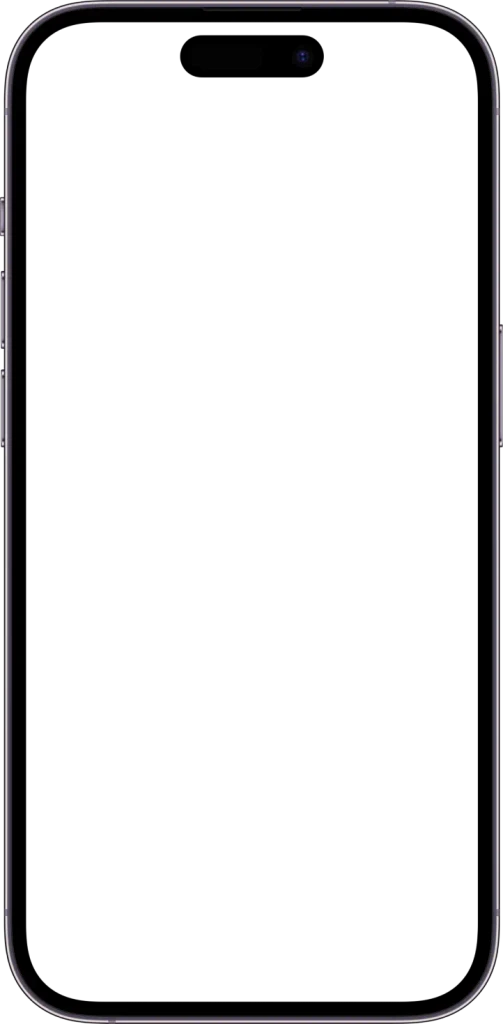
My Role
My Role
01
01
Defined navigation structure and card layouts
Defined navigation structure and card layouts
02
02
Designed Figma component system for modular scaling
Designed Figma component system for modular scaling
03
03
Used After Effects to prototype transitions and motion feedback
Used After Effects to prototype transitions and motion feedback
04
04
Conducted user testing with families to refine accessibility and glanceability
Conducted user testing with families to refine accessibility and glanceability
Impact
Impact
The prototype demonstrates how motion, hierarchy, and minimal UI can make complex home data feel approachable and actionable. Designed for clarity, designed for comfort.
The Sphere app transformed what a venue companion could be—blending practical utility with playful interactivity. From streamlining entry and concessions to powering large-scale crowd games, the app helped turn passive audiences into active participants.
NeuralForm is a prototype that makes 3D design feel as accessible as photo editing—powered by AI, yet guided by human intent. The project demonstrates how intelligent
The Sphere app transformed what a venue companion could be—blending practical utility with playful interactivity. From streamlining entry and concessions to powering large-scale crowd games, the app helped turn passive audiences into active participants.






